
Beyond Native Ads: The Agile Advantage
Blog Post Popular Posts Video Segment from Beyond Native Advertising, featuring Kassidy Kinner In a landscape shaped by privacy changes,
Creating a targeted educator contact list is key to successful marketing and sales outreach. Whether you’re connecting with teachers, principals, or other school staff, having accurate, up-to-date contact information ensures your message reaches the right people. But building and maintaining these lists can be a daunting task.
Read on to explore the benefits of creating teacher email lists and see how Prospector makes the process easy and efficient for better campaign results.
A teacher email list is a carefully curated collection of educator contact details, including email addresses, job titles, and school affiliations. Your sales team can use a school contact list to plan sales calls and prospect more effectively, while your marketing team can leverage it for targeted email and direct mail outreach. With valuable data points like funding sources and special programs, you can refine your messaging to better resonate with educators.
Educator contact lists support:
While educator contact lists offer significant value for engagement, there are several challenges in building and maintaining them. To get the most out of your list, it’s essential to address the following hurdles:
Educator contact details are constantly changing as teachers move between schools or change positions, making it crucial to maintain an up-to-date and accurate list. Without this, your outreach efforts may end up reaching the wrong people or bouncing back entirely.
Laws like CAN-SPAM and GDPR ensure email marketing stays ethical and respects privacy. Failing to follow these regulations can result in penalties or even harm your reputation—making compliance essential when reaching out to educators.
Building a teacher email list doesn’t stop once it’s created—regularly cleaning and updating the list is critical. Removing invalid addresses, correcting outdated information, and tracking engagement will help ensure your outreach remains effective over time.
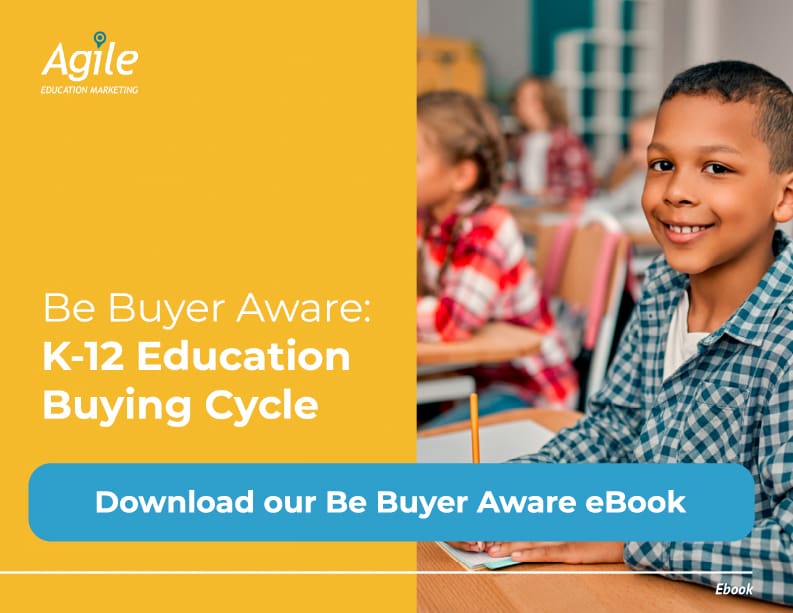
Given these challenges, many solution providers opt to purchase teacher email lists from trusted sources. These services often provide built-in support for data accuracy and list health, ensuring that contact details are regularly updated and compliant with regulations.
Here’s a closer look at the benefits of purchasing educator contact lists:
With Prospector from Agile Education Marketing, creating targeted lists of decision-makers in specific districts, schools, or states is quick and cost-effective. Easily connect with educators or librarians across the country—or within a single state—by building custom lists for teachers, principals, school staff, or district contacts.
Choose from a variety of education decision-makers, including principals, teachers, guidance counselors, and coaches, and filter by institution type, state, or other criteria. With our new public library hierarchy, you also gain access to systems and their main and branch libraries. Your list can be used for your preferred outreach frequency and will stay updated for up to six months.
Save your lists within Prospector for easy refinement and updates so you never have to start from scratch. It’s the fastest, easiest way to create a comprehensive and accurate educator contact list for both your marketing and sales teams.
Follow these step-by-step instructions to create a targeted list that ensures your message reaches the right schools, districts, and decision-makers.
Here’s how to get started with Prospector:
Decide how you’ll use this contact list—whether for your sales team, direct mail, or if you’ll also need email addresses. Next, choose the type of school you want to target. These options include K-12 institutions (i.e., public, private, and Catholic), early childhood education centers, higher education institutions, and public libraries. Finally, narrow it down by selecting the building type—district, elementary, middle, or high school.
Now you can further refine your list by selecting specific states. Focus on the regions most relevant to your outreach efforts so your message reaches the right audience in the locations that matter most to your goals.
You’re almost done building your custom sales, email, or direct mail contact list! Now, it’s time to choose who you want to reach. Start by selecting job categories, then narrow them down to specific titles that best align with your sales or marketing message.
In this final step, you’ll receive both personnel and institution record counts. If you need a broader reach, you can expand your list, or if it’s too large, you can refine your targeting. Once you’re satisfied, simply download your marketing or sales contact list—and you’re ready to connect with the right teachers, principals, or staff with your compelling offer.
If you need richer firmographics and intelligence, more sophisticated segmentation and targeting, or deeper analytics and profiling, talk to an Agile representative today.
Building accurate, targeted educator contact lists is essential for effective outreach, whether you’re connecting with teachers, principals, or other school staff. Prospector makes this process seamless, offering an intuitive platform that helps you create and maintain custom lists with ease.
Agile’s Education Data Tools take your efforts to the next level. With Agile, you can dive deep into teacher demographics—whether K-12, college, or online educators—and customize email lists based on subject, school type, and location. Plus, you can track email engagement and fine-tune your campaigns for optimal performance, ensuring your outreach is always on target.
Ready to get started with Prospector? Build your list now and start expanding your business!

Kassidy, Digital Advertising Manager at Agile Education Marketing, brings a unique blend of creativity, strategy, and purpose to her role, with a background in economics, international studies, and library science, Kassidy’s path to digital marketing was shaped by a deep commitment to education and community impact. She partners closely with clients to build, optimize, and analyze digital ad campaigns that connect educators with resources that truly make a difference.
Before joining Agile, Kassidy worked in PR and marketing within the nonprofit and public library sectors, where she developed a passion for bridging communication and access. Her favorite part of the job? Seeing how a small change in strategy can create a meaningful ripple in the education world.

Blog Post Popular Posts Video Segment from Beyond Native Advertising, featuring Kassidy Kinner In a landscape shaped by privacy changes,

This year’s funding adjustments are not just figures on spreadsheets or topics in budget meetings. They are tangible, felt in the very heart of our education system-in classrooms, teacher lounges, and school hallways.

This year’s funding adjustments are not just figures on spreadsheets or topics in budget meetings. They are tangible, felt in the very heart of our education system-in classrooms, teacher lounges, and school hallways.
We use cookies to ensure you get the best experience on our website. Learn more.
We’re here ready to answer your questions! Share a little information with us below and one of our Agile experts will be in touch shortly.